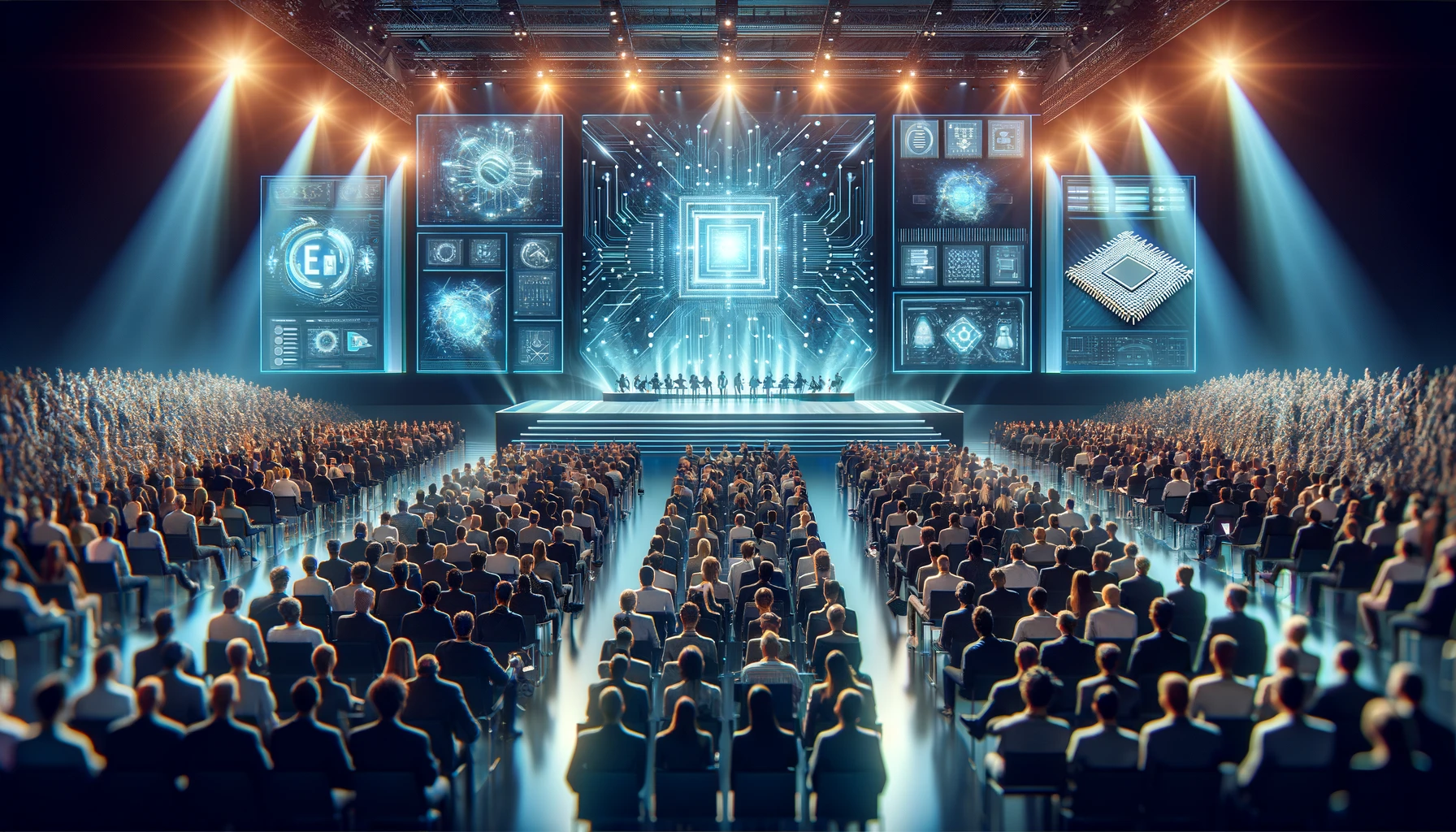Google Veo 3 Video Tool Now Easier to Access via Gemini App
Beginner | May 30, 2025
✨ 혼자서 기사를 소리 내어 읽거나 튜터를 따라 각 단락을 반복해서 읽으세요. 레벨...
Accessing Google Veo 3 via Gemini: Amazing AI Videos for More Users
What Is Veo 3?
Have you heard about Google’s amazing new tool that makes videos from just words? It’s called Veo 3, and it’s like magic! You type what you want to see, and Veo 3 creates a short video. It can even add sounds like talking or music.
More Users Can Try It Now
Google just announced that more people can try Veo 3. This is happening through Google’s AI helper, the Gemini app. If you use Gemini, you might now be able to make your own cool videos.
How Can You Use Veo 3 Through Gemini?
Subscription Plans and Access Levels
To use Veo 3 through the Gemini app, you usually need a paid plan from Google, like Google AI Pro or Google AI Ultra. The Pro plan gives you a little bit of access, like a trial, while the Ultra plan gives you more chances to create videos.
Global Expansion News
Google is making Veo 3 available in many new countries – 71 more places! But right now, people in places like Europe and the UK might have to wait a little longer. Google is working to bring it to more places soon.
How Smart Is Veo 3?
Veo 3 is very good at understanding what you write. You can tell it about a place, a feeling, or even a cultural style, and it tries to make a video that matches your idea. People are already sharing videos online that look very real!
Flow: Making Longer AI Stories
Google also has another tool called Flow, which uses Veo 3 to help people make longer video stories. This is great for people who want to get creative with AI filmmaking.
What This Means for Accessing Google Veo 3 via Gemini
Giving more people access to powerful tools like Veo 3 is exciting for being creative. But it also means we need to be careful. Because these videos look so real, some people might use them to make fake videos, like false news. It’s important to think carefully about videos we see online, especially if we don’t know where they came from.
Vocabulary
- Tool (noun): A device or implement, especially one held in the hand, used to carry out a particular function.
- Example: “A hammer is a useful tool for building things.”
- Viral (adjective): Relating to or involving an image, video, piece of information, etc., that is circulated rapidly and widely from one internet user to another.
- Example: “That funny cat video went viral online!”
- Access (noun): The means or opportunity to approach or enter a place.
- Example: “You need a key card to get access to the building.”
- Expand (verb): To become or make larger or more extensive.
- Example: “The company plans to expand its business to new cities.”
- Subscription (noun): An agreement to receive something regularly by paying in advance.
- Example: “I have a subscription to a magazine.”
- Available (adjective): Able to be used or obtained; at someone’s or something’s disposal.
- Example: “Is that book available at the library?”
- Announce (verb): To make a public and formal declaration about a fact, occurrence, or intention.
- Example: “The president will announce the new plan today.”
- Trial (noun): A test of the performance, qualities, or suitability of someone or something.
- Example: “You can get a free trial of the service before you pay.”
- Creative (adjective): Relating to or involving the use of the imagination or original ideas to create something.
- Example: “She is very creative and loves to paint and draw.”
- Concerns (noun): Matters of worry or importance to someone.
- Example: “Parents have concerns about screen time for children.”
Discussion Questions (About the Article)
- What is Google’s new video tool called, and what does it do?
- How can people use Veo 3 through the Gemini app?
- Which Google plans give you access to Veo 3?
- Has Google made Veo 3 available in every country yet?
- What is one worry people have about tools like Veo 3?
Discussion Questions (About the Topic)
- Have you ever seen a video made by AI? What did you think?
- How do you think AI tools like Veo 3 can help people be more creative?
- What are some good ways to know if a video you see online is real or fake?
- Should there be rules about making videos with AI? Why or why not?
- How might AI video tools change the way we learn or watch entertainment in the future?
Related Idiom
“Two sides of the same coin”
- Meaning: Two contrasting things that are very similar in nature.
- Example: The new AI video tool has great creative uses, but also concerns about fake videos; it’s like “two sides of the same coin”.
📢 Want more practical tips to improve your English while learning about today’s important topics? Sign up for the All About English Mastery Newsletter!
Follow our YouTube Channel @All_About_English for more great insights and tips.
This article was inspired by: The Decoder, May 26, 2025